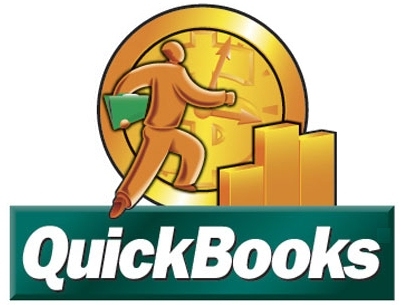- ALT-D – Shortcut to URL (internet address bar)
- CTRL-Enter and type just domain to have http:// and .com added (i.e., cnn CTRL-Enter = http://www.cnn.com)
- CTRL-T – Open a new tab for browsing.
- SHIFT-click – Hold down SHIFT when clicking to open a new page.
- CTRL-Z – Undo, the best of all.
Where Is My Package? – Courier Transportation Software
Search Results Category: FAQ
5 Browser Tips
What do all the icons mean?
Using the Icons
The icons are an instant way to perform an action, such as track a package. Below is the key….or simply hover over each icon, to see its function.
![]() = ship a package
= ship a package
![]() = schedule a job
= schedule a job
![]() = view past invoices
= view past invoices
![]() = view account balance
= view account balance
![]() = preprint tickets
= preprint tickets
![]() = request a quote
= request a quote
![]() = track a package
= track a package
Does WIMP have signature capture?
Yes! WIMP lets your drivers get a signature capture, without the need of expensive devices that YOUR company has to buy.
Smartphones, including Android and iPhones, do the job…for free!
Take an Order / Job Entry
How to take an order / job entry for a customer
Order entry is a simple step-by-step process, used by dispatchers and customers alike.
WIMP’s exclusive Street Address Validation plus the geocode ensures precise location for delivery.
A geocode map shows the destination for the driver. If it’s a scheduled run, our Spelling Assist auto-fills the information for you, and alerts you if there’s a typo. Find or sort customers by multiple methods such as most used, most recent, all callers, or by address.
Automated cut-off times and job type is very useful when, for example, a customer calls in an order at 4pm for a same-day delivery…WIMP would not allow an economy price, knowing that a 1-hour delivery is a rush job.
Also, it works with or without a mouse.
Our Job Entry was built with dispatchers and customer users in mind. The screen is the same, but the customer would have limited information. This security, role-based method will be tailor-made for your business.
Moved servers to new data center
Cloud-based servers moved to data center with 20MB fiber, redundant battery backup and located on the power grid with two hospitals, a police station and two firehouses.
2010 Street Database Released
The WIMP software geographical database of all street corners in the United States has been updated with the latest release of US Census Tiger Data from 2010. With address assist and validation, you can be sure to cut down on the ‘lost claims’. Your drivers will now be confident they aren’t going to the wrong addresses, and won’t get lost anymore. More deliveries can be made in a given day. More deliveries = more revenue.
How can we be so inexpensive?
With labor being the largest expense for most businesses, we felt this was the first category to address. Most software developers are using propriety software with a very small pool of programmers available to hire from. New employees take longer to train, which could take months before being available to contribute any valuable work. We solved this problem by building our Tracking Software, incorporating a variety of the most current, popular technology. Hence, with a large pool of programmers now available, we can pass the savings on to you.
How can I price my walkers different than the rest of the fleet?
For those walkers in congested downtown areas, you can now count blocks and price accordingly. Just setup the Zones for your downtown area. Next, be sure to assign a numeric value to the Latitude and Longitude fields. The program will find the distance between Latitudes and Longitudes and add accordingly.
Example: Zone A1 is 3 blocks west of D3 and 2 blocks north. 3 + 2 = 5 blocks.
I think I lost some orders
Check your page preferences. Remember that you can search forward, backwards or even forward and back.
Can I set it up to give away first 10 pounds or 15 minutes of waiting time for free?
Yes. Just add a wait, mileage, piece count or weight record with the Lower Limit set to zero. In Upper Limit put in the amount you want to give away for free.
For example: 15 lbs. with 10lbs. for free….you will multiply 5lbs. by your rate and charge accordingly.