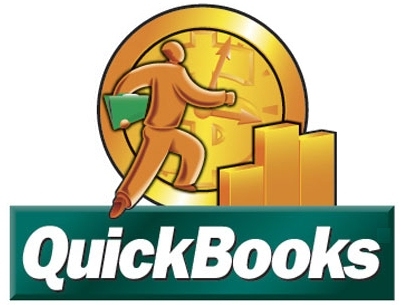For those walkers in congested downtown areas, you can now count blocks and price accordingly. Just setup the Zones for your downtown area. Next, be sure to assign a numeric value to the Latitude and Longitude fields. The program will find the distance between Latitudes and Longitudes and add accordingly.
Example: Zone A1 is 3 blocks west of D3 and 2 blocks north. 3 + 2 = 5 blocks.