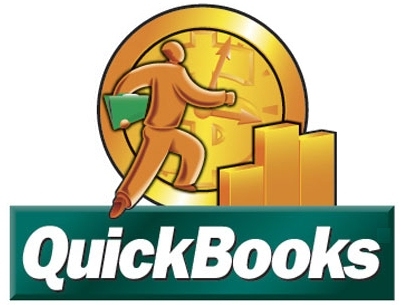What is The Cloud?
I’ve heard many definitions of this buzz word, but what exactly does “the cloud” mean?
The definition, according to a wordsmith is: a style of computing in which dynamically scalable and often virtualized resources are provided as a service over the Internet. Users need not have knowledge of, expertise in, or control over the technology infrastructure “in the cloud” that supports them.
Or simply: virtual server service is provided over the internet. It means your software system can be consolidated, stored and managed by another company and held on their server(s). Ideally, that company should have top-notch professional tech staff to govern and maintain your sensitive, confidential company records and archives.
Benefits of the Cloud:
In today’s challenging economy, businesses are focusing on optimizing their IT costs. Cloud computing can be an effective strategy to reduce the tech operation and management costs, and rather to utilize those funds to help grow new or more business. Typically, a business has an 80/20 split: 80% is spent on regular in-house IT operational costs (which includes hardware, software licensing fees, development, maintenance, repair, etc.), with only 20% left for money spent solving critical needs.
Allocating 80% on tech sounds like a lot, if you ask me. One solution is: using a cloud-based system, which has a significant impact on reducing upfront money needed for hardware and software.
Other benefits of “the cloud” include eliminating the need to build/store it in some tiny room at your office…you can store it elsewhere and have the same sort of access without the overhead costs or the stress of managing and maintaining it.
Security Concerns:
Before you commit to a particular cloud-based service, ask yourself: How secure is your chosen ‘Cloud’? The best way to address all of your security concerns is to talk directly to the person offering you their cloud services. Since the cloud varies from vendor to vendor, make sure you are protected by knowing what questions to ask.
Cloud users should check the reputation of their prospective vendor because not only does the user risk losing information, but they also have no control over their own in-house information. Safety measures should be considered, such as encryption, firewalls and making sure you’ll have access to your information, if the cloud service suddenly experiences problems.
Conversely, if your chosen cloud is NOT secure, here’s possible scenarios that could occur:
- Identity theft
- Stolen credit card information
- Pricing can be compromised: competitors could view your confidential company information, change pricing, and/or use that sensitive information to illegally price-cut.
- Company trade secrets can be pilfered
- Availability issues: will it be available when you need it?
“Where is My Package?”™
Provides the Following Security Benefits Plus More:
High Speed: We offer the advantage of our own direct, high-speed system on-site. We have a capacity to 20 MB pipe (bandwidth).
Redundancy: Our dual redundant power supplies and multi back-up servers keep you up and running.
Temperature: Our servers are kept in a temperature-controlled, filtered environment.
Up-time: Our electrical system is on the same mega-circuit that our local hospital and police department use…so even in a black-out, we are still receiving power. We have extremely high uptime, almost 100%. You can count on us!
Rolling Backup: Online data back-up eliminates the need to back up data manually, so your files can be quickly recovered.
Reliability Plus Scalability: Cloud infrastructure allows for on-demand scalability allowing you to grow your business while you run it. As your business expands, you can choose to scale up to an in-house server and port over your data. Also, you are free to scale up or down resources.
Anywhere, Anytime: Whether you are on your tablet, Smartphone or at your office work station, the ability to access the software via the internet means you always have the quickest, most up-to-date version as well as access from anywhere with an internet connection.
Cost Savings: You only pay for what you need and use. On a monthly basis, this means you keep your expenses low. Once your business becomes more profitable up you can add additional features as they are desired and/or required. No software to install and no need to keep up to date with those temporary ‘patches’.
Labor Savings: Freelance employees are ready to go, wherever they can access an internet connection. For example, many couriers use independent contractors…these IC drivers can use their own phones.
By: Julie Wagner, Systems Analyst, SCS Inc. October, 2011